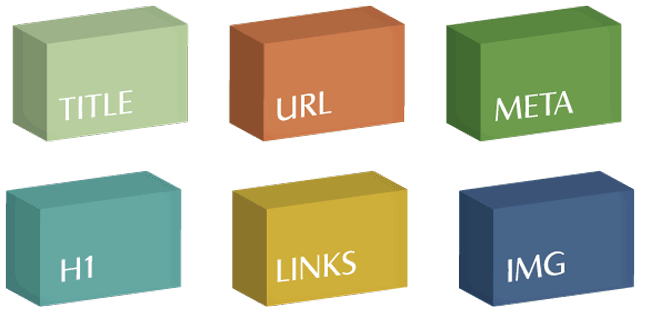Onpage SEO Simplified
Here is a short, “best practices” guide to building your web page with lasting SEO in mind. We will break it down by section so you can easily find the information you are looking for.
URL
The URL is the address that people will visit, to read your page. It is the web address, the location of your page, for instance, the URL of this page is https://www.sdmllc.com/web/creating-a-successful-seo-page/. When you create links to your page, you are creating links to your URL. Here are the things to consider when creating your URL.
- Length. A common rule of thumb is to keep URLs less than 115 characters.
- Keywords. Include keywords & describe the content, keeping it relative to the page.
- Hyphens vs. Underscores. The best practices option is use hyphens, as underscores have been inconsistent with search engines.
- NOTE: If you change the URL of a page, make sure you 301 redirect so you don’t return any 404 errors and you don’t lose out on any link juice.
example: http://www.domain.com/folder/
DIVE DEEPER| 11 Best Practices for URLs
Meta Description
The Meta Description is no longer considered in the search engine algorithm, so please don’t keyword stuff anymore! This description shows up in the search results, just below the title, and should be captivating and informative. You are writing this for humans, not robots, so write descriptions that engage.
Keep your meta description to 156 characters or less. Any additional characters will be truncated (cut off and replaced with …).
<meta name=”Description” content=”This is the description” />
Meta Keywords
The dinosaur of onpage SEO
Meta keywords have no value to search results. However, if you are running a pay-per-click campaign, there may be some small benefit for your campaign by improving quality score.
<meta name=”Keywords” content=”keyword1, keyword2, keyword3″ />
Title
The title is most important element on the page.
The typical limit is 70 characters, however in recent months, Google has been known to show full titles of longer length, when narrow characters are used, like i,l,j. Wider characters include: W, A, D, M. Avoid duplicate titles.
Here are 7 ingredients of a Click Worthy Title
- Curiosity
- Benefit
- Emotion
- Tangible
- Appearance
- Sound
- Expectation
<head><title>Title Of Page</title></head>
DIVE DEEPER| Are Your Titles Irresistibly Click Worthy
H1
- Use only one H1 tag per page
- Include important keyword
- Typically placed at the top of your page
<h1>The Main Title of Your Page</h1>
Content
- Include keywords in the content
- Aim for 300-500 words per page
- Look for keyword density around 2-3% but don’t keyword stuff
- Write great content that will be shared naturally
Keywords found in all header tags <h2> through <h6> or paragraph tag <p>
Images
- Thoughtful image names, such as keyword.jpg
- Include alt tags on all images
- Use title=” ” where appropriate
- Use images for navigation as well for beneficial link flow
<img src=”location-of-image.jpg” alt=”keyword friendly description” title=”Hover over description”>
Links
- No more than 100 Links per page
- The more links per page, the less value passed per link
- For internal links, use different anchor text so your website does not appear spammy
<a href=”url-that-you-are-linking-to.html” title=”Hover over description”>Description of page</a>

Daniel is the founding CEO of SDM, created in 1999.
Meet Daniel Van Bogelen, a seasoned entrepreneur with a passion for marketing, business, and website design. With 12 years of marriage and four children, Daniel brings a wealth of personal and professional experience to the table. As a blogger, she is dedicated to helping business owners become more successful, knowledgeable, and confident through his insightful and engaging articles.
Daniel’s journey into entrepreneurship began with a desire to help others achieve their goals. Over the years, he has honed his skills and knowledge through practical experience, rigorous research, and staying up to date with the latest trends and best practices in his industry. As a result, he has become a trusted source of information for business owners who want to take their ventures to the next level.
In his articles, Daniel covers a wide range of topics related to marketing, business, and website design. From SEO tips and social media strategies to effective branding and customer engagement, he shares valuable insights and practical advice that business owners can put into practice right away. By demystifying complex concepts and breaking them down into actionable steps, Daniel helps his readers gain the knowledge and confidence they need to succeed.
What sets Daniel apart from other bloggers in his field is his deep commitment to his readers’ success. He not only shares his expertise but also takes the time to engage with his audience and build meaningful relationships with them. By listening to their feedback and responding to their questions, he creates a sense of community and support that is rare in today’s digital landscape. For business owners who want to stay ahead of the curve and achieve their goals, Daniel’s articles are a must-read.